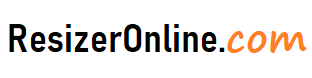Resize Image
Easily resize, crop, rotate images online for free.
Crop Image
Crop an image by enclosing a rectangular area with a custom or predefined aspect ratio.
Resize Image
Resize an image online to a specific size in pixels.
Rotate Image
Rotate an image left, right, horizontally or vertically.
Text over Image
Add text to image and choose font size, colour and background.
Image over Image
Add image over image and resize, rotate and flip.
Shape over Image
Add shapes, elements and icons over image.
Online Resizer: Overview
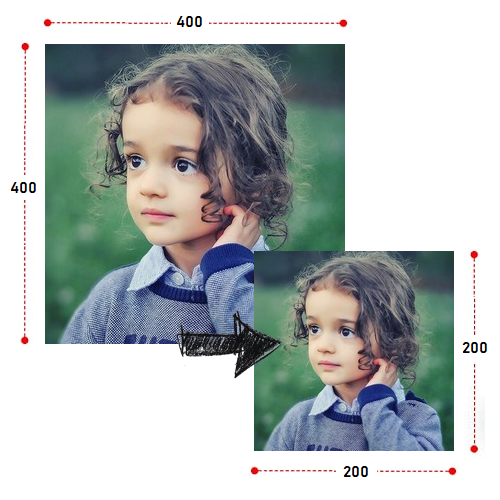
As we increasingly rely on digital media to store and share our memories, it’s important to have the right tools to make sure those photos look great no matter where you post them. One of the most important tools in your digital photography arsenal is a photo resizer.
A photo resizer is a tool that allows you to change the size of your images without sacrificing their quality. Whether you’re resizing photos for your website, social media, or any other digital platform, a good photo resizer can save you a lot of time and frustration.
So, how do you choose the right photo resizer for your needs? Here are a few things to keep in mind:
- Ease of use: Look for a photo resizer that is easy to use, with a simple and intuitive interface. The last thing you want is to spend hours trying to figure out how to resize your photos.
- Speed: Make sure your photo resizer can handle large batches of photos quickly and efficiently. This is especially important if you have a lot of photos to resize.
- Quality: Look for a photo resizer that can resize your photos without sacrificing quality. Some photo resizers can make your images look blurry or pixelated, so make sure you choose one that can resize your photos while maintaining their quality.
- Features: Some photo resizers come with additional features, such as the ability to crop, rotate, or add watermarks to your photos. Consider which features are important to you when choosing a photo resizer.
- Price: Finally, consider the price of the photo resizer. While some photo resizers are free, others may charge a fee. Make sure you choose a photo resizer that fits within your budget.
In conclusion, a photo resizer is an essential tool for any digital photographer. By choosing the right photo resizer for your needs, you can save time and ensure your photos always look their best.

How to Resize an Image?
- Click on the “Upload Image” button to select an image.
- Enter a new target size for your image.
- Click the “Apply” button to resize the image.
How to Crop an Image?
- Click on the “Upload Image” button to select an image.
- Choose “Freeform, Custom, Square” for your image.
- Click the “Apply” button to crop the image.
How to Rotate an Image?
- Click on the “Upload Image” button to select an image.
- Apply “Rotate Left, Rotate Right, Rotate Horizontal, Rotate Vertical” to rotate your image.
Online Resizer: Why & How

In today’s digital age, photos are a key element of online communication, social media, and website design. However, large-sized images can often slow down website loading times, causing frustration for users and potentially negatively impacting search engine rankings. This is where a photo resizer can come in handy.
A photo resizer is a software tool that allows you to compress and resize images without sacrificing quality. It reduces the file size of an image, making it easier to upload and share on websites or social media platforms. Here are some reasons why and how to use a photo resizer:
- Faster Loading Times: As mentioned, large-sized images can significantly slow down website loading times. By using a photo resizer, you can optimize images for web use, resulting in faster loading times, improved user experience, and increased engagement.
- Storage Space: If you’re dealing with large numbers of high-resolution images, storage space can quickly become an issue. Resizing images can significantly reduce the amount of storage space required while still maintaining the image quality.
- Social Media Optimization: Most social media platforms have specific image size requirements. By resizing images to the recommended dimensions, you can ensure that your images are optimized for each platform, resulting in better engagement and increased visibility.
- SEO Benefits: Page speed is a critical factor in search engine optimization. By using a photo resizer to compress your images, you can improve your website’s loading times, which can positively impact your search engine rankings.
Now that you know the benefits of using a photo resizer, here’s how to use one:
- Choose a Photo Resizer: There are many photo resizer tools available online. Some popular options include Adobe Photoshop, GIMP, and Canva. You can also find free online photo resizer tools like TinyPNG and Kraken.io.
- Select an Image: Choose the image you want to resize and upload it to your chosen photo resizer tool.
- Resize the Image: Set the desired size or compression level for the image. Most photo resizer tools will allow you to adjust the size, resolution, and quality of the image.
- Save the Resized Image: Once you have resized the image to your desired specifications, save the image to your computer or device.
In conclusion, using a photo resizer can help improve website loading times, optimize images for social media, and improve your search engine rankings. With a few simple steps, you can easily resize and compress your images without sacrificing quality.
Easy To Use
Simply upload your image and enter a target size. It’s as easy as that!
Lightning Fast
This cloud-hosted, highly scalable tool can resize your images within few seconds.
Perfect Quality
Best image resizer online to resize your photos and images at the highest quality.
Works Anywhere
ResizerOnline.com is browser-based (no software to install). It works on any platform (Windows, Linux, Mac).
Privacy Guaranteed
Your images are uploaded via a secure 256-bit encrypted SSL connection and deleted automatically.
It’s Free
Since 2021 we have resized millions of images for free! There is no software to install, registrations, or watermarks.
Online Resizer FAQs
What is a photo resizer?
A photo resizer is a tool that allows you to adjust the size of your digital images. It can be used to reduce the file size of large photos so that they can be easily shared via email or uploaded to a website.
Why do I need a photo resizer?
You may need a photo resizer if you have large image files that are taking up too much space on your computer or mobile device. Resizing your photos can also make them easier to share and upload, as smaller file sizes will upload and download more quickly.
How do I resize an image using a photo resizer?
To resize an image using a photo resizer, you typically need to open the tool and upload your image. You can then select the desired size and quality settings and save the resized image to your computer or mobile device.
Are there any free photo resizer tools available?
Yes, there are many free photo resizer tools available online, as well as built-in photo resizer options in some image editing software
What are some common file formats for resized images?
Common file formats for resized images include JPEG, PNG, and GIF.
Can I resize multiple images at once using a photo resizer?
Yes, many photo resizer tools allow you to resize multiple images at once. This can be a useful feature if you need to resize a large number of images for a project or for sharing.
What is the maximum size of an image that can be resized using a photo resizer?
The maximum size of an image that can be resized using a photo resizer can vary depending on the tool you are using. Some tools may have limitations on the size of the image that can be uploaded or the size of the resulting file.
Can I adjust the aspect ratio of an image using a photo resizer?
Yes, many photo resizer tools allow you to adjust the aspect ratio of an image. This can be useful for ensuring that your resized image retains its original proportions.
Can I resize images on my mobile device using a photo resizer?
Yes, there are many photo resizer apps available for both iOS and Android devices that allow you to resize images directly on your mobile device.
Can I use a photo resizer to change the resolution of an image?
Yes, you can use a photo resizer to change the resolution of an image. However, it's important to note that increasing the resolution of an image beyond its original size can result in a loss of quality.