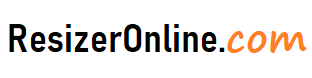Resize Photos for Airbnb – As a host on Airbnb, having high-quality photos of your space is essential to attracting potential guests. However, uploading large photos can slow down your listing and make it difficult for guests to view your space. In this article, we will go over the steps to resize your photos for Airbnb.
How to Resize Photos for Airbnb using Resizeronline?
Why Resize Photos for Airbnb?
Uploading large photos on Airbnb can slow down your listing's loading time. This can be frustrating for guests who may lose patience and move on to another listing. Additionally, some guests may be using mobile devices with limited data plans, and large photos can quickly eat up their data.
Resizing your photos for Airbnb can also help improve the quality of your images. When you upload a large photo, Airbnb automatically resizes it to fit their website's dimensions. This process can cause your photo to lose quality and appear pixelated or blurry.
By resizing your photos before uploading them to Airbnb, you can ensure that your images are of high quality and load quickly for your guests.
Steps to Resize Photos for Airbnb
- Determine the required photo size: Airbnb recommends that photos be at least 1024 x 683 pixels, but they suggest a resolution of 2048 x 1536 pixels for optimal quality. Keep in mind that larger photos take longer to load, so finding a balance between quality and loading time is important.
- Choose a photo editing tool: There are many photo editing tools available, both online and offline. Some popular options include Adobe Photoshop, GIMP, and Canva. Choose a tool that you are comfortable using and that offers the features you need.
- Open your photo in the editing tool: Once you have selected your tool, open the photo that you want to resize.
- Resize the photo: In most editing tools, you can resize a photo by going to the "Image" or "Resize" menu. Enter the desired dimensions for your photo, making sure to maintain the aspect ratio to avoid distorting your image. Save your changes.
- Check the photo quality: After resizing your photo, zoom in to ensure that it still looks sharp and clear. If the image appears blurry or pixelated, try resizing it again with different dimensions or a higher resolution.
- Save the photo: Once you are satisfied with the quality of your resized photo, save it to your computer. You can now upload it to Airbnb.
Best Practices for Resizing Photos for Airbnb
When it comes to resizing photos for Airbnb, there are some best practices to keep in mind to ensure your photos look professional and visually appealing. Here are some general tips for resizing photos for Airbnb:
- Use high-quality images: Use high-resolution images that are clear, sharp, and free of distortion. This will make your property look more appealing and inviting to potential guests.
- Keep it simple: Avoid cluttering your photos with too many items or background elements. Keep your composition simple and focused on the space you want to showcase.
- Use natural lighting: Use natural lighting when taking your photos to ensure they look bright and clear. Avoid using flash or harsh artificial lighting that can make your photos look washed out or unappealing.
- Show the space in its best light: Make sure to capture the space in a way that makes it look its best. This could include highlighting its unique features or layout, or showcasing its key amenities or views.
- Use a neutral color palette: Use a color palette that is neutral and inviting. Avoid using bright or garish colors that can make your photos look unprofessional or overwhelming.
- Consider the aspect ratio: Airbnb recommends using a 4:3 aspect ratio for photos. Make sure to resize your photos to meet this requirement before uploading them to the platform.
By following these tips, you can create visually appealing photos that showcase your property in the best possible light on the Airbnb platform.
Tips for Resizing Photos for Airbnb
- Use a high-quality camera: The quality of your photos depends on the camera you use. Invest in a camera that can capture high-resolution images, such as a DSLR camera or a high-end smartphone with a good camera.
- Choose the right aspect ratio: Airbnb recommends a 4:3 aspect ratio for photos. This means that the width of the photo should be 4/3 times the height. Stick to this aspect ratio to ensure that your photos look good on the platform.
- Resize to the recommended size: Airbnb recommends a minimum size of 1024 pixels wide and 683 pixels high for photos. Make sure to resize your photos to this size or larger to ensure that they are not blurry or pixelated when viewed on the platform.
- Crop your photos: Crop your photos to remove any unnecessary elements and focus on the main subject. This will help your photos look more professional and appealing to potential guests.
- Use natural lighting: When taking photos of your Airbnb space, use natural lighting as much as possible. Open windows and doors to let in natural light, and avoid using harsh artificial lighting that can create unflattering shadows.
- Edit your photos: Use an editing tool to enhance the brightness, contrast, and color of your photos. Be careful not to overdo it, as overly edited photos can look fake and unappealing.
By following these tips, you can ensure that your photos look professional and appealing to potential guests on Airbnb.
Resize Photos for Airbnb FAQs
Why do I need to resize photos for Airbnb?
Airbnb has certain image size requirements for listing photos. By resizing your photos to meet these requirements, you ensure that your images are displayed correctly and clearly on the Airbnb platform.
What are the image size requirements for listing photos on Airbnb?
The recommended image size for listing photos on Airbnb is 1024x683 pixels. The minimum image size is 500x333 pixels.
How do I resize photos for Airbnb?
There are several ways to resize photos, including using photo editing software like Adobe Photoshop or GIMP, using online resizing tools like Canva or PicResize, or using the built-in resizing feature on your computer or phone's photo editing software.
What file format should I use for my photos on Airbnb?
Airbnb supports JPEG and PNG file formats for photos. JPEG is the preferred format for photos, as it offers a good balance of quality and file size.
Will resizing my photos affect their quality?
Resizing photos can sometimes result in a loss of quality, particularly if you are decreasing the size significantly. However, using high-quality resizing software and techniques can help minimize the impact on image quality.
How many photos can I upload to my Airbnb listing?
You can upload up to 50 photos to your Airbnb listing. However, it is recommended that you only upload high-quality photos that showcase your space in the best possible light.
Can I edit my photos after I upload them to Airbnb?
Yes, you can edit your photos after you upload them to Airbnb. Simply click on the photo you want to edit, and then select the 'edit' option. From there, you can crop, resize, or adjust the brightness and contrast of the photo as needed.