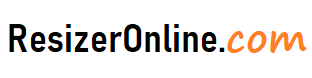Resize Photos for Tumblr – Tumblr is a popular social media platform that enables users to share their thoughts, ideas, and interests in the form of text, photos, videos, and more. As a photo-centric platform, Tumblr encourages its users to share high-quality images that are visually appealing and eye-catching. However, uploading photos to Tumblr can be a bit tricky, especially if the images are too large or too small. In this article, we will discuss how to resize photos for Tumblr and ensure that they look their best on this platform.
How to Resize Photos for Tumblr using Resizeronline?
Why Resize Photos for Tumblr?
Tumblr has certain limitations when it comes to photo uploads. If your images are too large, they may take longer to load, which can negatively impact the user experience. Additionally, larger images may not fit properly on the screen, causing them to appear stretched or distorted. On the other hand, if your images are too small, they may not be visually appealing, and they may not grab the attention of your audience.
Resizing your photos for Tumblr is essential to ensure that they look their best and provide a seamless user experience. By resizing your photos, you can reduce their file size, making them load faster, and ensure that they fit perfectly on the screen, enhancing their visual appeal.
How to Resize Photos for Tumblr?
There are several ways to resize your photos for Tumblr. Let's take a look at some of the most effective methods.
Method 1: Using an Image Editing Software
One of the easiest and most effective ways to resize your photos for Tumblr is by using an image editing software. There are several free and paid image editing software available that you can use to resize your photos. Some popular options include Adobe Photoshop, GIMP, and Paint.NET.
To resize your photos using an image editing software, follow these simple steps:
Step 1: Open your image editing software and open the photo that you want to resize.
Step 2: Navigate to the "Image" menu and select "Image Size" or "Resize."
Step 3: In the "Image Size" or "Resize" dialog box, adjust the width and height of your image according to Tumblr's recommended size (1280 pixels wide by 1920 pixels high).
Step 4: Save your resized photo and upload it to Tumblr.
Method 2: Using Online Photo Resizing Tools
Another effective way to resize your photos for Tumblr is by using online photo resizing tools. These tools are free, easy to use, and can be accessed from any device with an internet connection. Some popular online photo resizing tools include PicResize, ResizePixel, and BeFunky.
To resize your photos using an online photo resizing tool, follow these simple steps:
Step 1: Go to the online photo resizing tool of your choice.
Step 2: Upload your photo to the tool.
Step 3: Adjust the width and height of your image according to Tumblr's recommended size (1280 pixels wide by 1920 pixels high).
Step 4: Save your resized photo and upload it to Tumblr.
Method 3: Using the Tumblr App
If you're using the Tumblr app on your mobile device, you can resize your photos directly from within the app. This method is quick and easy, and it doesn't require any additional software or tools.
To resize your photos using the Tumblr app, follow these simple steps:
Step 1: Open the Tumblr app on your mobile device.
Step 2: Tap the "Create a Post" button.
Step 3: Select "Photo" and choose the photo that you want to upload.
Step 4: Tap the "Edit" button and adjust the size of your photo according to Tumblr's recommended size (1280 pixels wide by 1920 pixels high).
Step 5: Save your resized photo and upload it to Tumblr.
Best Practices for Resizing Photos for Tumblr
When it comes to resizing photos for Tumblr, there are some best practices to keep in mind to ensure your photos look great on the platform. Here are some tips for resizing photos for Tumblr:
- Size and resolution: Tumblr recommends using photos that are at least 500 pixels wide for optimal viewing. However, you can upload photos up to 1280 pixels wide. Use a resolution of 72dpi to ensure your photos look clear and sharp.
- Aspect ratio: Tumblr recommends using an aspect ratio of 16:9 for photos. This will ensure your photos look their best on the platform and fit well within the post layout.
- Composition: Keep your composition simple and focused on the subject of your photo. Avoid cluttering your photos with too many items or background elements.
- Color correction: Use photo editing software to adjust the color and lighting of your photos to make them look their best. This could include adjusting the brightness, contrast, and saturation of your photos.
- Watermarking: Consider adding a watermark to your photos to protect them from unauthorized use. Make sure the watermark is subtle and doesn't detract from the subject of your photo.
By following these tips, you can create visually appealing photos that look great on the Tumblr platform.
Tips for resizing photos for Tumblr
Here are some specific tips for resizing photos for Tumblr:
- Use a photo editing tool: Use a photo editing tool such as Photoshop, Lightroom, or Canva to resize your photos. These tools allow you to adjust the size, resolution, and aspect ratio of your photos to fit the requirements of Tumblr.
- Crop your photos: Use the crop tool in your photo editing software to crop your photos to the appropriate aspect ratio for Tumblr (16:9). This will ensure your photos look their best on the platform and fit well within the post layout.
- Use high-quality images: Use high-resolution images that are clear, sharp, and free of distortion. This will make your photos look more professional and visually appealing.
- Keep it simple: Keep your composition simple and focused on the subject of your photo. Avoid cluttering your photos with too many items or background elements.
- Add a watermark: Consider adding a subtle watermark to your photos to protect them from unauthorized use. This will also help promote your brand or website if your photos are shared on Tumblr.
- Use the right file format: Save your photos in the correct file format for Tumblr, such as JPEG or PNG. This will ensure your photos look their best and load quickly on the platform.
By following these tips, you can resize your photos for Tumblr in a way that makes them look great on the platform and helps you gain more visibility and engagement.
Resize Photos for Tumblr FAQs
Why do I need to resize photos for Tumblr?
Tumblr has certain image size requirements for photos uploaded to their platform. By resizing your photos to meet these requirements, you ensure that your images are displayed correctly and clearly on your Tumblr blog.
What are the image size requirements for photos on Tumblr?
Tumblr recommends that photos be no larger than 1280 pixels in width, with a maximum file size of 10MB.
How do I resize photos for Tumblr?
There are several ways to resize photos, including using photo editing software like Adobe Photoshop or GIMP, using online resizing tools like Canva or PicResize, or using the built-in resizing feature on your computer or phone's photo editing software.
What file format should I use for my photos on Tumblr?
Tumblr supports JPEG, GIF, and PNG file formats for photos.
Will resizing my photos affect their quality?
Resizing photos can sometimes result in a loss of quality, particularly if you are decreasing the size significantly. However, using high-quality resizing software and techniques can help minimize the impact on image quality.
How many photos can I upload to Tumblr?
You can upload an unlimited number of photos to Tumblr, but keep in mind that there is a maximum file size of 10MB per photo.
Can I use copyrighted images on Tumblr?
It is not recommended to use copyrighted images on Tumblr without permission from the owner. Using copyrighted images without permission can result in legal consequences. It is best to use your own original photos or photos that you have the rights to use.