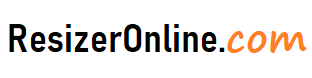Resize Photos for Website Optimization – When it comes to optimizing a website, there are many factors that can impact its performance, including website design, site structure, and content. However, one often overlooked aspect of website optimization is image size. Large, unoptimized images can slow down a website’s loading time, which can negatively impact user experience and search engine rankings. In this article, we’ll explore why it’s important to resize photos for website optimization and how to do it effectively.
How to Resize Photos for Website Optimization using Resizeronline?
Resize Photos for Website Optimization
Easily resize, crop, rotate images online for free.
Why Resize Photos for Website Optimization?
The main reason to resize photos for website optimization is to improve the website's loading time. Large, unoptimized images can take a long time to load, which can lead to a frustrating user experience. This is especially true for mobile users, who may have slower internet connections or limited data plans.
A slow loading website can also negatively impact search engine rankings. Google has stated that website speed is a ranking factor, and slow loading times can result in lower search engine rankings. By resizing photos to a smaller size, you can improve your website's loading time and improve its overall performance.
In addition to improving loading times, resizing photos can also help to conserve server space and reduce bandwidth usage. This can be especially important for websites with a lot of images or high traffic volume.
How to Resize Photos for Website Optimization
There are several ways to resize photos for website optimization, including using image editing software, online tools, and plugins. Here are some of the most popular methods:
- Using Image Editing Software: Image editing software, such as Adobe Photoshop or GIMP, allows you to resize and optimize images in a more detailed way than online tools or plugins. To resize an image in Photoshop, simply open the image and select "Image" > "Image Size." From there, you can adjust the size and resolution of the image, as well as its file format and compression settings.
- Using Online Tools: There are many free online tools that allow you to resize and optimize images quickly and easily. Some popular options include TinyPNG, Kraken.io, and Compressor.io. To use these tools, simply upload your image and select the desired size and compression level. Many online tools also allow you to optimize images in bulk, which can be a time-saving option for larger websites.
-
Using Plugins: If you're using a content management system (CMS) such as WordPress or Joomla, there are many plugins available that can help you resize and optimize images automatically. Some popular options include WP Smush, EWWW Image Optimizer, and ShortPixel. These plugins can help to reduce the size of images as you upload them, and can also optimize existing images on your website.
Best Practices for Resizing Photos for Website Optimization
Now that you know how to resize photos for website optimization, here are some best practices to keep in mind to ensure that your images look their best:
- Use the Right File Format: Choosing the right file format is important for optimizing images for the web. JPEGs are generally best for photographs, while PNGs are better for images with transparent backgrounds. GIFs should only be used for simple, low-resolution images or animations.
- Compress Images: Compressing images can help to reduce their file size without sacrificing quality. When compressing images, it's important to find a balance between file size and image quality. Many online tools and plugins have settings that allow you to adjust the compression level to find the best balance for your needs.
- Use Responsive Images: Responsive images are images that adjust their size and resolution based on the device and screen size of the user. This can help to improve website performance on mobile devices and can also help to conserve bandwidth. To use responsive images, you can use HTML and CSS code to specify different image sizes for different screen sizes.
- Optimize Alt Text: Alt text, or alternative text, is a brief description of an image that is used by screen readers and other assistive technologies to help users with visual impairments understand the content of the image. It is also used by search engines to understand the content of the image and to rank it in search results.
To optimize alt text for images on your website, follow these tips:
- Be descriptive: Use descriptive language to accurately describe the content of the image. Avoid using generic phrases like "image" or "picture".
- Keep it short: Alt text should be concise and to the point. Aim for a maximum of 125 characters.
- Use relevant keywords: Use relevant keywords that describe the content of the image, but avoid keyword stuffing.
- Use proper grammar and punctuation: Alt text should be grammatically correct and punctuated properly.
- Don't repeat the same alt text: If you have multiple instances of the same image on your website, make sure to use different alt text for each instance.
By optimizing alt text for your images, you can improve the accessibility and search engine optimization (SEO) of your website.
Tips for resizing photos for Website Optimization
When it comes to resizing photos for website optimization, there are several tips that can help you ensure that your images load quickly and look great on your site. Here are some tips:
- Choose the right file format: JPEG is the most common file format for website images as it compresses images while maintaining good quality. PNG is another option but is better suited for images with transparency.
- Optimize for web: Use an image compression tool to compress your images while maintaining the quality. This will help reduce the file size and ensure faster loading times.
- Resize images appropriately: Resize your images to the correct dimensions needed for your website. Oversized images can slow down your website and negatively impact the user experience.
- Use alt text: Add descriptive alt text to your images to help search engines understand the content of your images and improve your SEO.
- Use responsive images: Use responsive images that adjust to different screen sizes, so they don't take up too much space on smaller screens.
- Optimize for mobile: Make sure your images are optimized for mobile viewing, as more and more people are accessing the web from their mobile devices.
- Use images that are relevant to your content: Choose images that are relevant to the content on your website. High-quality, relevant images can improve user engagement and help convey your message effectively.
By following these tips, you can optimize your website images for faster loading times, better SEO, and improved user experience.
Resize Photos for Website Optimization FAQs
What size should photos be for website optimization?
The size of photos for website optimization will depend on the specific website design and requirements. However, it is generally recommended to resize photos to be no larger than 1500 pixels in width and compressed to a file size of no more than 100KB to ensure fast loading times.
Why is it important to optimize photos for websites?
Optimizing photos for websites is important to ensure fast loading times and improved website performance. Large and unoptimized photos can slow down a website, which can negatively impact user experience and search engine rankings.
How do I resize and compress photos for website optimization?
You can resize and compress photos for website optimization using photo editing software like Adobe Photoshop or online tools like TinyPNG and Optimizilla. To resize the photo, adjust the image size to the desired dimensions. To compress the photo, use a compression tool or plugin that reduces the file size without sacrificing too much quality.
Can I use high-resolution photos for website optimization?
While it is possible to use high-resolution photos for website optimization, it is generally not recommended as large file sizes can slow down the website. It is better to resize and compress the photos to an appropriate size and file size for website use.
What file format should I use for photos on my website?
JPEG is the most commonly used file format for photos on websites. It provides a good balance between file size and image quality. PNG is also a good option for images with transparent backgrounds.
Will resizing and compressing photos affect their quality?
Resizing and compressing photos can sometimes result in a loss of quality, particularly if you are decreasing the size significantly or compressing heavily. However, using high-quality resizing and compression software and techniques can help minimize the impact on image quality.