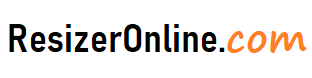Resize Photos for Zillow – Zillow is one of the largest online real estate marketplaces, connecting buyers and sellers across the United States. When listing a property on Zillow, it’s important to make sure that your photos are optimized for the platform. In this article, we will explore the best practices for resizing photos for Zillow and how to ensure that your photos stand out from the crowd.
How to Resize Photos for Zillow using Resizeronline?
Why is it important to resize photos for Zillow?
When creating a listing on Zillow, it's important to make sure that your photos are optimized for the platform. Zillow has specific guidelines for images that are uploaded to the platform. If your photos do not meet these guidelines, they may not display properly or may be rejected by Zillow.
In addition, large images can slow down the loading time of your listing, which can negatively impact the user experience and reduce the likelihood of a sale. On the other hand, small images may not provide enough detail for potential buyers to make an informed decision. Therefore, it's important to resize photos for Zillow to ensure that they meet the recommended specifications and provide a high-quality visual experience for potential buyers.
What are the recommended image specifications for Zillow?
Zillow has specific guidelines for images that are uploaded to the platform. Here are the recommended specifications for photos on Zillow:
- File format: JPEG or PNG
- Size: At least 2048 pixels wide and 1536 pixels tall
- File size: No larger than 20 MB
- Resolution: 72 dpi (dots per inch)
By following these specifications, you can ensure that your photos are optimized for Zillow and provide a high-quality visual experience for potential buyers.
How to resize photos for Zillow
Resizing photos for Zillow is a simple process that can be done using a variety of tools. Here are some of the best tools for resizing photos:
-
Adobe Photoshop
Adobe Photoshop is a powerful photo editing software that can be used to resize and optimize photos for Zillow. To resize a photo in Photoshop, open the image and go to Image > Image Size. Here, you can adjust the width and height of the image to the desired size. Make sure to check the "Constrain Proportions" box to maintain the aspect ratio of the image. Once you have resized the image, save it in a web-friendly format such as JPEG or PNG.
-
Online Image Resizers
There are many online image resizers that can be used to resize photos for Zillow. Some popular options include TinyPNG, PicResize, and ResizePixel. These tools are easy to use and allow you to resize and optimize photos without needing any technical skills.
To use an online image resizer, simply upload your photo and select the desired size and format. The tool will automatically resize the image and provide you with a downloadable file.
-
Smartphone Apps
If you are taking photos with your smartphone, there are many apps available that can help you resize and optimize your photos for Zillow. Some popular options include Snapseed, Adobe Lightroom, and VSCO.
These apps allow you to adjust the size, aspect ratio, and resolution of your photos directly from your smartphone. Once you have edited your photo, you can easily upload it to Zillow from your phone.
Best Practices for optimizing photos for Zillow
In addition to resizing photos for Zillow, there are several best practices that you should follow to ensure that your photos stand out from the crowd. Here are some tips:
- Use High-Quality Photos: When listing a property on Zillow, it's important to use high-quality photos that accurately represent your property. Use a camera with good resolution to capture clear, well-lit photos. Avoid using stock photos or low-quality images, as they may not accurately represent your property.
- Stick to the Recommended Aspect Ratio: Zillow recommends using a 3:2 aspect ratio for listing photos. Stick to this ratio to ensure that your photos look good on the platform and are not stretched or distorted.
- Resize to the Recommended Size: Zillow recommends a minimum size of 2048 pixels wide and 1536 pixels high for listing photos. Make sure to resize your photos to this size or larger to ensure that they are not blurry or pixelated when viewed on the platform.
- Take Photos from Different Angles: To showcase your property effectively, take photos from different angles and perspectives. Include shots of the exterior, interior rooms, and any unique features or selling points. This will give potential buyers a comprehensive view of your property.
- Edit Your Photos: Use an editing tool to enhance the brightness, contrast, and color of your photos. Be careful not to overdo it, as overly edited photos can look fake and unappealing. Additionally, you can use editing tools to straighten and crop your photos to improve their composition.By following these tips, you can ensure that your photos stand out on Zillow and accurately represent your property to potential buyers.
Tips for resizing photos for Zillow
When it comes to resizing photos for Zillow, there are some specific guidelines you should follow to ensure your photos meet the platform's requirements. Here are some tips:
- Use high-quality images: Zillow requires high-quality photos that accurately represent the property you're showcasing. Use high-resolution images that are clear, sharp, and free of distortion.
- Use a 1920 x 1280 pixel resolution: Zillow recommends using a 1920 x 1280 pixel resolution for your photos. Make sure you resize your images to meet this requirement to ensure they display correctly on the platform.
- Use natural lighting: Use natural lighting when taking your photos to ensure they look bright and clear. Avoid using flash or harsh artificial lighting that can make your photos look washed out or unappealing.
- Show the entire room: When taking photos of a room, make sure to capture the entire space so potential buyers or renters can get a good sense of the layout and size of the room.
- Use a wide-angle lens: Consider using a wide-angle lens to capture more of the room in one shot. However, be careful not to distort the image too much or make it look unrealistic.
- Stage the space: If possible, stage the space with furniture and decor to make it look more inviting and attractive.
- Follow Zillow's photo guidelines: Make sure to review Zillow's photo guidelines and follow them carefully to ensure your photos are accepted on the platform.
By following these tips and Zillow's photo guidelines, you can create appealing and high-quality photos that attract potential buyers or renters and help your property stand out on the platform.
Resize Photos for Zillow FAQs
Why do I need to resize photos for Zillow?
Zillow has certain image size requirements for photos uploaded to their platform. By resizing your photos to meet these requirements, you ensure that your images are displayed correctly and clearly on your Zillow listing.
What are the image size requirements for photos on Zillow?
Zillow recommends that listing photos be at least 2048x1536 pixels in size and less than 15MB in file size.
How do I resize photos for Zillow?
There are several ways to resize photos, including using photo editing software like Adobe Photoshop or GIMP, using online resizing tools like Canva or PicResize, or using the built-in resizing feature on your computer or phone's photo editing software.
What file format should I use for my photos on Zillow?
Zillow supports JPEG, PNG, and GIF file formats for photos.
Will resizing my photos affect their quality?
Resizing photos can sometimes result in a loss of quality, particularly if you are decreasing the size significantly. However, using high-quality resizing software and techniques can help minimize the impact on image quality.
How many photos can I upload for my Zillow listing?
You can upload up to 50 photos for your Zillow listing.
Can I use copyrighted images on Zillow?
It is not recommended to use copyrighted images on Zillow without permission from the owner. Using copyrighted images without permission can result in legal consequences. It is best to use your own original photos or photos that you have the rights to use.